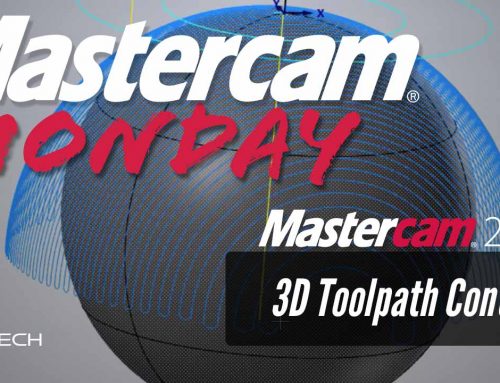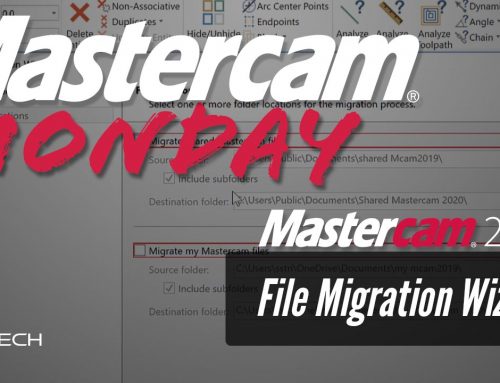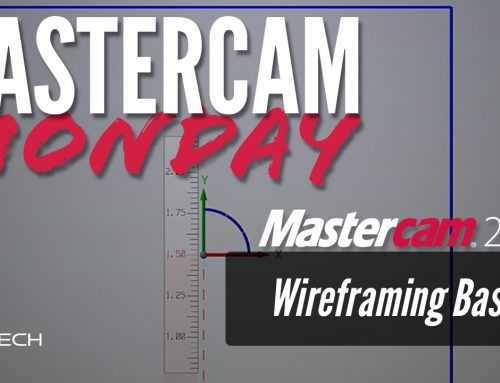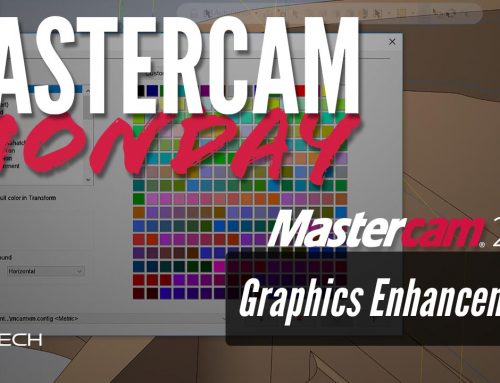Mastercam Project Boundary Smoothing
Hi, this is Steve Strickland from Camtech Engineering and today I’m going to show you a new feature in Mastercam 2019 called the Project Boundary Smoothing tolerance. This feature is available when using the Hybrid or Equal Scallop toolpaths and will allow you to smooth out toolpaths near corners or steep features that have the tendency to become noisy.
Without Smoothing Turned On

So let’s zoom in and first look at an example tool path without projected boundary smoothing turned on. As you can see, the noise in this toolpath is very clear and is going to lead to artifacts when machining in these regions. Now let’s take a look at the same toolpath, but this time with Projected Boundary Smoothing turned on.
With Smoothing Turned On

As you can see, this cleans up the toolpath considerably which is going to lead to smoother machine operation and also an improved part finish, which of course is going to save you time & money while increasing quality. Turning the smoothing on is very straightforward to do. You simply go into the toolpath parameters, locate toolpath control, and then locate the projected boundary smoothing tolerance.
Once checked the toolpath will be smoothed by the tolerance amount specified. This value will need to be adjusted based on how much deviation your specific project will allow. The larger this tolerance value the more deviation you will notice when comparing the machined part to the solid model.
I hope you found this useful and have the chance to utilize this simple, but powerful new feature in Mastercam 2019.