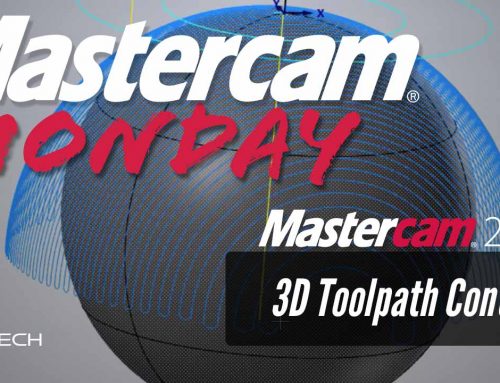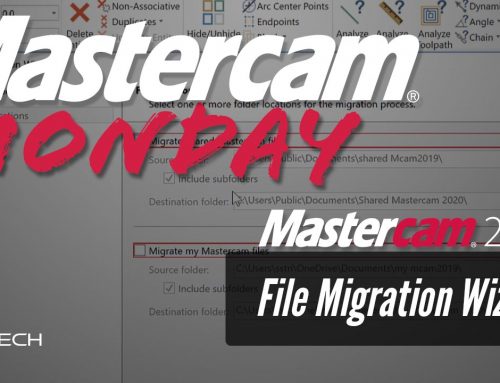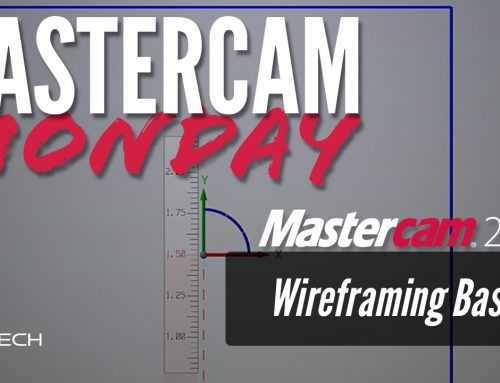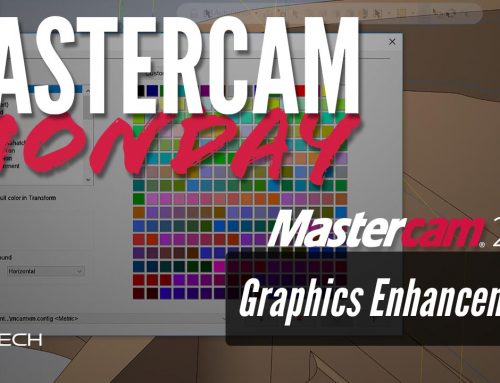Mastercam Equal Scallop Toolpath
Hi, this is Steve Strickland with Camtech Engineering and today I want to show you a comparison of a couple 3D finishing toolpaths. Based on the part you’re machining, this comparison might just help you get a more consistent finish in a more efficient manner. The two toolpaths I want to compare is the Waterline and the new Equal Scallop, introduced in Mastercam 2019.
Waterline Toolpath
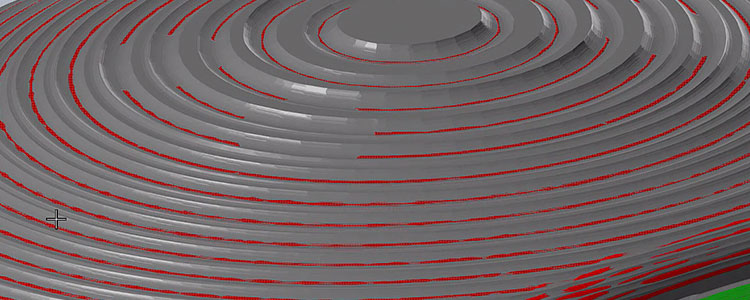
Let’s first take a look at the Waterline toolpath and the resulting stock model that is generated. The Waterline is going to take consistent Z-depth cuts with a stepover based on a specified X & Y distance. If we take a look at the stock model, the Waterline on this type of part is going to leave many ridges and not really what we’re looking for in a finishing operation. Of course, we could cut down on these ridges by using an insanely small step over distance, but that likely isn’t the most efficient way to approach this part.
Equal Scallop Toolpath
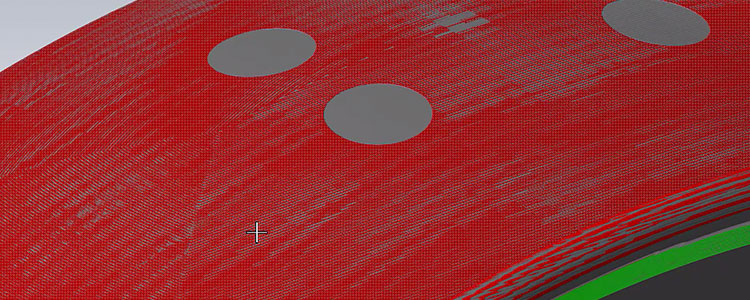
Now let’s take a look the same part, but this time using the new Equal Scallop toolpath. When dealing with a part of this nature, this toolpath is going to produce a finish that is much more consistent. With the Equal Scallop the stepover distance is based on a surface distance, not a specified distance in X & Y. If we take a look at the stock model we’ll see a considerable difference and this is the finish we’re looking for on this type of part.
I hope you found this comparison useful and get a chance to try out the new Equal Scallop toolpath for more consistent finishes in Mastercam 2019.